Bill Of Material Structure Report GUI
Bill Of Material Structure Report GUI is a standard oracle report that can be run to view and print BOM structure. It lists out all component information in all levels after exploding.
Navigate to BOM responsibility -> Reports -> Bills -> Select Single Request -> Select name of the report as ‘Bill Of Material Structure Report GUI’.
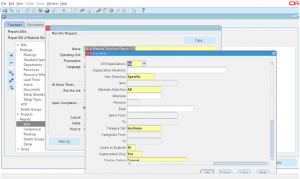 Report Parameters:
Report Parameters:
1 ) All organizations: Select YES or NO. if NO is selected then it will print BOM for current inventory organization only.
2 ) Organization Hierarchy: If your requirement is to display BOM for a specific organization hierarchy, then select the hierarchy. You must pre-define the organization hierarchies before you select.
3 ) Item selection: Select ‘Specific’ to run for an item.
4 ) Item: Select item or range of items
5 ) Alternate selection: Select ‘All’ to choose specific alternate type
6 ) Revision: Select BOM revision
7 ) Date: Choose the effective date of BOM for considering the BOM structure.
8 ) Item From and To: Select the range of items
9 ) Select category set
10 ) Select category from to
11) Select levels to explode if you want to restrict to certain levels.
12 ) Implemented only: Choose YES for implemented BOM only
13 ) Display Option: Choose All, Current, Future and Current
14 ) Explosion Quantity: If you want to see the component quantities required to manufacture more than one assembly then you can enter.
15 ) Component Item detail: Select YES or NO
16 ) Show Full description: Select YES or NO
17 ) Assembly detail: Select YES or NO
18 ) Order Entry detail: Select YES or NO
19) Lead time details: Select YES or NO
20 ) Reference Designators: Select YES or NO
21 ) Substitute Components: Select YES or NO
22) Order by: Select the sequence
23 ) Use planning percentage: Select YES or NO
Click ‘Submit’ to launch concurrent request.
Navigate to View -> request -> view output.
Sample screenshot of output is shown below.








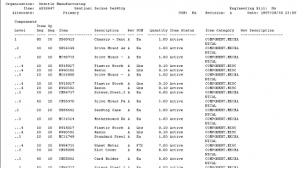
jon37 said on January 25, 2010
Hi Oracle Guru,
I was running the Bill of Material Structure Report GUI and I noticed that the parameter “Implemented Only” is not working. I dont know if the problem is in BOM explosion or in the report.
Can you help me with this one? I would be grateful if you can email me at jaime.lagana@gmail.com regarding this.
Thanks and God Bless!
kshorting said on August 19, 2010
Have you found a resolution to this problem?
We have the same problem. The Oracle report will not print the components on a BOM if they have not been implemented. It does not matter what parameters I use on the report. The BOM for new items will not print until the ECO is implemented. This is contrary to the on line form that will show the components that are not implemented if you wish. We are on version 12.06 of the oracle application. I suspect that this problem existed in 11i as well, but I cannot check this. The report itself is not at fault. The bom exploder procedure in the database is the source of this issue.