11.1 Cycle Count Manual Schedule Request
- Form Application: Inventory
- Form Name: INVADCSC
- Form Path: /oracle/apps/r12/visr12/apps/apps_st/appl/inv/12.0.0/forms/US/INVADCSC.fmx
Cycle count process is periodic schedule inventory counting and verification process. Once cycle count is setup it can be scheduled to run automatically based on ABC class and count frequency or manual schedules can be entered to do cycle count for specific items on periodic basis. In this tutorial you will learn how to do manual schedule request for cycle count.
Navigation: Inventory responsibility -> Counting -> Cycle Counting -> Manual Requests
- Select the ‘Cycle Count’ name from the drop down
- Click ‘Find’, it will show all open cycle count manual requests
- Under Schedule Requests, select the ‘Item’ to be scheduled
- Select the ‘Subinventory’ in which the item to be counted
- Enter the ‘Schedule Date’
Save the changes. Now the manual schedule request entered is scheduled on the specified date. Whenever you print the count requests this item will be printed on scheduled date.








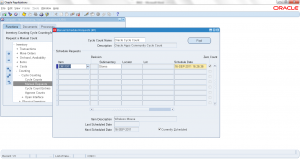
Leave a reply