3.4 Account Issue
- Form Application: Inventory
- Form Name: INVTTMTX
- Form Path: /oracle/apps/r12/visr12/apps/apps_st/appl/inv/12.0.0/forms/US/INVTTMTX.fmx
Account Issue is one of the Inventory transactions that Oracle Inventory module offers. Like any other ‘ISSUE’ inventory transactions it decreases the on-hand quantity in the entered transaction subinventory. Inventory must exists in this subinventory to complete the transaction. Account Issue is similar to account alias issue, main difference is you enter the actual GL A/c instead of ‘Account Alias’ name.
Navigation: Inventory responsibility -> Transactions -> Miscellaneous transactions
- Select the ‘Inventory Org’ where you would like to transact if prompted
- Enter the ‘Transaction date’. Default date will be current date
- Enter the transaction’ type as ‘Account Issue’
- Select the GL a/c as ‘Source’
- Click on ‘Transaction Lines’ to enter transaction line information
- Enter the ‘Item’ that will be issued out.
- Select the ‘Revision’ if item is revision controlled.
- Select the issued from ‘subinventory’
- Select the issued from ‘locator’ if subinventory is locator controlled
- Select the transaction unit of measure
- Enter the ‘Quantityto be ‘ issued
- If the item is ‘Lot’ or ‘Serial’ controlled then enter the appropriate information.
- Select the issued from location (Physical address).
- Select the transaction ‘Reason’ code
- Enter the transaction ‘reference’ information
Enter next line if multiple transactions/issues need to be entered.
Save the transaction. Upon saving onhand inventory is decreased by the ‘quantity’ entered and charging it to the GL a/c entered in Source.








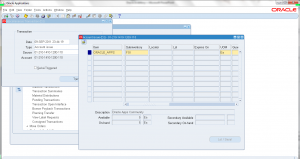
Leave a reply