Project Creation through Wizard
New Project creation through wizard in Oracle Primavera Project Management
Projects can be created in multiple ways in Primavera
- Manually through project wizard
- Manually through Project Architect wizard
- Copy from other Project
- Import from Primavera/Excel/MS Project files
In this tutorial we will learn about how to create Projects through project creation wizard.
Navigation: Login to Primavera -> File -> New
- Select EPS (Enterprise Project Structure) level i.e. organization entity/node. Click ‘Next’
- Enter new project ID and project name. Click ‘Next’
- Enter project start date and optionally ‘project must finish by’. If ‘project must finish by’ is entered then it will be come a constraint on project. Click ‘Next’
- Select ‘Responsible Manager’ from Organizational Breakdown Structure’ (OBS). Responsible manager controls the access and security of the project. Click ‘Next’
- Select ‘Rate Type’ for resources charging. Click ‘Next’
- Select whether to continue rest of the project creation through ‘Project Architect’ wizard or not. Select ‘No’. Click ‘Next’
- Click ‘Finish’.
Now new project is created and opened by default.








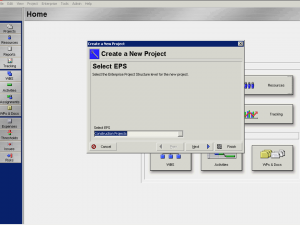
Leave a reply