Inventory Packing Slip Report
- Type: Report
- Name: Inventory Packing Slip
- Short Code: INVINPSR
Inventory Packing Slip will be used by warehouse team for any non-customer shipments like inter org transfer, return to vendors etc. This report needs to be printed manually upon completing inventory transaction.
Navigation:
Inventory Super User -> Reports -> Transactions -> Select Name of the report ‘Inventory Packing Slip’ -> Enter parameters -> Click OK -> Click Submit.
Parameters:
- Issuing warehouse
- Shipment Numbers From
- Shipment Numbers To
- Receiving Warehouse From
- Receiving Warehouse To
- Freight carriers From
- Freight Carriers To
- Packing Slips From
- Packing Slips To
- Reasons From
- Reasons To
- Print Shipper Details
Output:
Navigate to top menu -> View -> Requests -> Find -> Click on ‘View Log’ to see the concurrent request log -> Click on ‘View Output’ to see the request output.








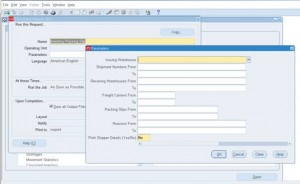
Leave a reply