Shipping Exception Report
Report: Shipping Exception Report
Report Short Code: WSH
Module: Oracle Shipping
Report Navigation: Shipping super user responsibility -> Shipping -> Reports and Documents -> Select the report name as ‘Shipping Exception Report’ -> Enter parameters.
Report Description: Shipped exception report prints the exceptions messages during ship confirmation. This report has plenty of parameters to short list and print the relevant exceptions reports.
Report Parameters:
- Exception Name
- Request Id
- Logging Entity
- Exception Location Name
- Ship From Location Name
- Creation Date (Low)
- Creation Date (High)
- Last Update Date (Low)
- Last Update Date (High)
- Severity
- Status
- Trip From
- Trip To
- Delivery From
- Delivery To
- Move Order Number (Low)
- Move Order Number (High)
- Sort By
Report Output:








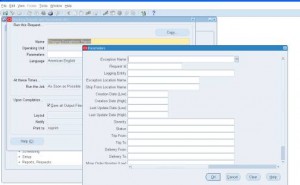

eoracleapps said on March 15, 2010
Good work to introduce everyone about Shipping reports.
I too write about Order management. Have a Look