Resource Transaction Report
Resource Transaction report provides the list of all resource transactions (charges) to a discrete job / repetitive schedule.
Navigation: WIP Super User -> Report -> Single Request -> Select report name as ‘Resource Transaction Report’
Report Parameters:
- Sort By
- Show Details
- Jobs/Schedules From
- Jobs/Schedules To
- Resources From
- Resources To
- Lines From
- Lines To
- Assemblies From
- Assemblies To
- Dates From
- Dates To
- Employees From
- Employees To
- Reasons From
- Reasons To
- Activities From
- Activities To
Click ‘Submit’ to launch the report request.
Navigate to View -> Requests -> Find the request -> Click on View Output
Report Output:








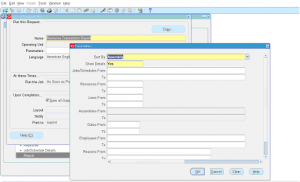
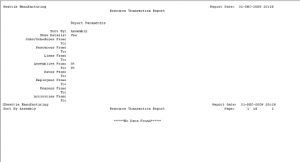
BHARAT said on August 1, 2011
When we click on view output, we are going to navigate to other page with the output. And again when we are clicking on view log file we are navigating to another page called log file with some information which is executed by concurrent program. I would like to see that sql commands when I click on view log file. How can I do it. Is there any settings to change to view that sql command for that.