Consolidated Bill of Material Report GUI
Consolidated BOM report summarizes component information at all levels.
Navigate to BOM responsibility -> Reports -> Bills -> Select Single Request -> Select name of the report as ‘Consolidated Bill Of Material Report GUI’.
Select necessary parameters like Items, categories, explosion quantity.
Click OK and submit. Navigate to View -> Requests -> View output
Sample output screenshot is provided.








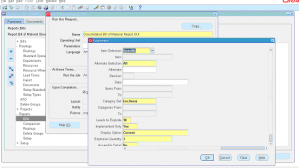
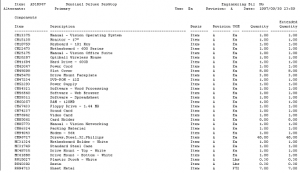
Leave a reply