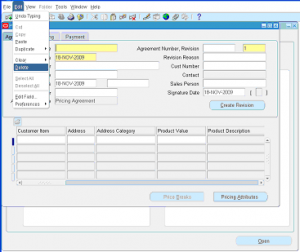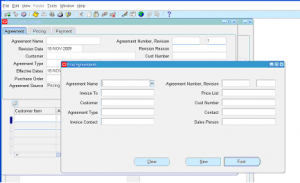Price Books Overview
Price Books feature is relatively new feature in R12. This functionality let you generate and publish price books to customers.
Price Books are of two types:
- Full Price Books: This price book contains the prices for all items
- Delta Price Books: This price book contains the additions & changes to prices since last full price book published.
Price Books can be published immediately or scheduled for publishing on a future date.
Price books can be published to EXCEL, RTF, PDF and XML formats. Published price books can be e-mailed, printed on a printer or XML message sent to a directory.
The important feature of price books is it can be based on one or more price lists, modifiers, pricing formulas, including multi currency price lists.
Important Price Book profile options are:
- QP: E-mail From Address: This profile option defines the from e-mail address for any e-mails that are sent from the price book feature.
- QP: External Default Pricing Perspective: This profile option sets the default pricing perspective for all external users.
- QP: Inbound XML Messaging Responsibility: This profile option defines the responsibility to be used for inbound XML messages.
- QP: Internal Default Pricing Perspective: This profile option sets the default pricing perspective for all internal users.
- QP: Pricing Perspective Request Type: This profile option defines the mapping between a Pricing Perspective (calling application) and the Request Type that it uses.