Repetitive Value Report
Repetitive value report provides the costing information and variance associated with repetitive schedule. Usually this report is run before completing and closing a schedule.
Navigation: WIP Super User -> Report -> Single Request -> Select report name as ‘Repetitive Value Report’
Report Parameters:
- Report Type
- Include Bulk
- Include Supplier
- Period Start Date
- Period Close Date
- Assemblies From
- Assemblies To
- Lines From
- Lines to
- Classes From
- Classes to
Click ‘Submit’ to launch the report request.
Navigate to View -> Requests -> Find the request -> Click on View Output
Report Output:








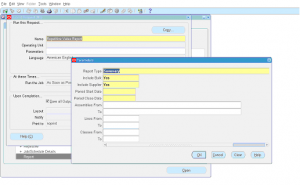

Leave a reply