Create Shipping Transaction Query
Transaction: Shipping Query Manager
Form Short Code: WSHFSTRX
Module: Oracle Shipping
Description: Query Manager can be used to save queries that are frequently use. Eg. If you query ‘Internal’ orders every day, then you can save that query with parameters for later use. Every time you need just use the query name.
Navigation: Shipping super user responsibility -> Shipping -> Shipping -> Transactions.
- Enter the query parameters, in this example enter inventory organization and order type ‘Internal’
- Under ‘Saved Query’ region, enter the query name and description.
- Check the ‘Share Query’ to share the query with other users.
- Click on ‘Save’ button to save the query.
- Click on ‘Find’ to view the query results








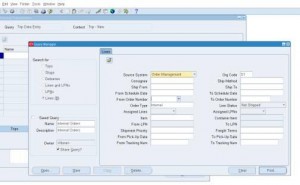
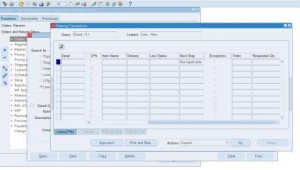
Leave a reply