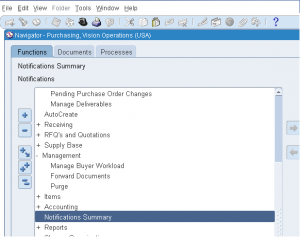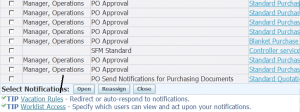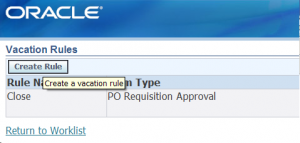PO Buyer Vacation Rules Setup
If a buyer goes on vacation or out of office on a business trip/training, he can setup vacation rules so that his approvals can be delegated some other person.
Navigation: PO Buyer responsibility -> Notification summary ->
Click on ‘Vacation Rules’
Click on ‘Create Rule’
Enter delegation details like item type to delegate, start and end date and name of the person to be delegated.
Save the details.
Now based on effective dates the delegation of approvals will kick-off. To turn-off the delegation prior to end date you can follow the same navigation and delete the delegation rule.