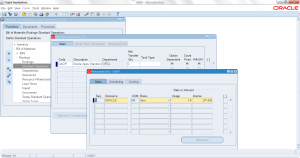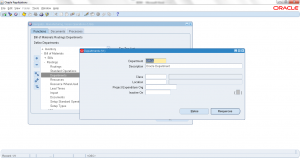Create Routing
- Form Application: Bills of Material
- Form Name: BOMFDRTG
- Form Path: /oracle/apps/r12/visr12/apps/apps_st/appl/bom/12.0.0/forms/US/BOMFDRTG.fmx
Routing is a set of operations that will be performed in sequence to manufacture an assembly. Routing are setup against an assembly Item. When WIP job is created for an assembly then routing information will default automatically.
Routings can be created in 3 ways
- Manually
- Copying from another routing
- Commoning to another item
Navigation:BOM responsibility -> Routings ->Routings
- Enter the assembly item
- Enter the assembly Item description
- Enter the Revision
- Enter the revision effective date
- Navigate to ‘OPERATIONS’
- Enter the operation sequence
- Enter the operation code or select the standard operation
- If it is not standard operation then enter
- Department, ,lead time, other operation details
- Save the changes.