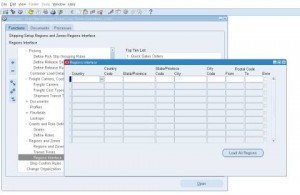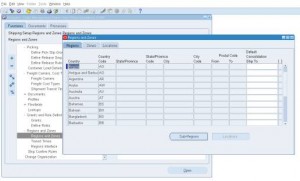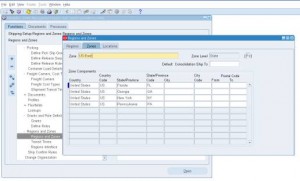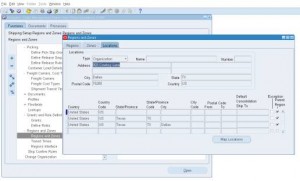Ship Confirm Rules Setup
Setup: Ship confirm Rules
Setup Short Code: WSHFASCR
Module: Oracle Shipping
Setup Navigation: Shipping super user responsibility -> Shipping -> Setup -> Ship Confirm Rules.
Setup Description: Ship Confirm Rules are used during ship confirmation. If you have auto ship confirm is enabled then using this rule pick release can launch auto ship confirm.
Enter the Ship confirm Rule information and save the screen to store the changes.
- Ship Confirm Rule: name of the Rule
- Effective Date: From and To Dates
- Ship Options:
- Action: Ship entered quantities / Ship all / Backorder all / Cycle count all
- Unspecified quantities: Ship / Backorder / Stage / Cyclecount
- Create Delivery for staged quantities: Check/Uncheck the flag
- Trip Options:
- Ship method default option: Select ‘Ship method’ or ‘Default from trip/delivery’
- Set delivery in-transit
- Defer interface
- Close Trip
- Create Bill of lading