Pick Release Rules Setup
Setup: Define Release Rules Form
Setup Short Code: WSHFDREL
Module: Oracle Shipping
Setup Navigation: Shipping super user responsibility -> Shipping -> Setup -> Define Pick Release Rules Setup.
Setup Description: Pick Release rules contain the default parameters used during pick release. This will save lot of time during pick release. You can just select the pick release rule instead of entering data for each field during pick release.
- Rule: Enter the pick release rule name
- Effective: Enter from and to effective dates
Release Criteria: ORDER tab
- Orders
- Order Type
- Order Number
- Ship Set
- Prior Reservations Only
- Destination Type
- Customer
- Ship-To
- Item
- Category set
- Category
- Number
- Scheduled ship dates
- Start within: # of days and time
- End within: # of days and time
- Requested dates:
- Start within: # of days and time
- End within: # of days and time
Release Criteria: SHIPPING tab
- Ship Method
- Ship Priority
- Ship From
- Include assigned lines
- Document Set
- Release Sequence Rules
- Auto create deliveries
- Auto create delivery criteria
- Auto pick confirm
- Auto pack delivery
- Ship Confirm Rule
- Append Deliveries
Release Criteria: INVENTORY tab
- Warehouse
- Subinventory
- Project
- Task
- Pick slip grouping rule
- Allocation method
- Cross Dock criteria
- Auto Allocate
- Plan Tasks
- Task Priority
- Pull Replenishment
- Pick From
- Subinventory
- Locator
- Default Stage
- Subinventory
- Locator








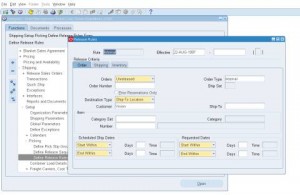


Monica said on October 23, 2011
Hi, for some reason the data is not defaulting when i pick/release for the rule that i have created. Do you have any suggestions? Also, do you know once a orders is Booked how i can get it to automatically pick and ship with out going to the different screens?
oracleguru said on October 23, 2011
Hi Monica, Once you setup pick release rule, you need to schedule the pick release concurrent program with the rule you created. Whenever your newly created BOOKED sales order meets the criteria of pick release, it will be automatically pick released.
In your pick release rule setup
Auto allocate – YES
Auto Pick Con firm – YES
Auto Create Deliveries – YES
Ship Confirm rule
This will do the allocation, picking, ship confirm without manual intervention.
Monica said on October 23, 2011
I must be doing something wrong because i have to still go to the pick/release form and enter the order number and warehouse and then the information auto-populate for the rule. DO you have any ideas what i could be doing wrong? Thank you so much for all your help. This is new to me and your information has been very helpful for a project that i am working on.
oracleguru said on October 23, 2011
Order number is not mandatory field. By entering order number you can pick release only one order at a time.
Instead of pick release go to ‘Pick Release SRS’ and schedule without a order number.
Are you a member of this community ? If YES then add me as friend to share more details.
Patrick Joyce said on November 6, 2012
Good Day,
I am trying to understand the basic functionality of PIck Release in Standard Oracle. My intentions are to run a pick requirment for the following:
Look out for the next Ten Days for Request Date of Product, If the order is 100% filled, then PIck release the order.
If not then do not pick release and do not reserve.
Essentially, a forward pick process with a Minimum Pick threshold.
Thanks.
oracleguru said on November 6, 2012
You can use ‘Pick Releases SRS’ program to schedule a pick release program, you can set parameters to run for next 10days. To ship the entire order you can setup ship sets. When partial inventory is available in a shipset then that order will not be picked.
Hope this will help to solve your issue. If you have any additional questions don’t hesitate to post again.
kumaresh jha said on January 14, 2015
I M NEW TO ORACLE APPS, I HAVE DONE THE MISCELLANEOUS RECEIPT TRANSACTION OF ONE MATERIAL & TAKEN IN INVENTORY BUT WHEN I AM RUNNING THE PICK RELEASE PROCESS, ERROR IS COMING I.E PICK RELEASE ONLINE HAS ENDED WITH A WARNING. I HAVE GIVEN THE SAME PARAMETER IN “PICK FROM” AS GIVEN IN “MISCELLANEOUS RECEIPT TRANSACTION”.
IDS THERE ANYONE WHO CAN HELP ME OUT TO GET IT DONE.